App Design
gobuddy
toolbox
Employer
My Role
When
Live Site
mygobuddy.comOVERVIEW - GOBUDDY
GoBuddy is an app to post your trip and activity ideas for your close friends to see. You can browse the feed or sort postings by type, duration, dates, and location to note those of interest. Whether planning a summer of backpacking abroad, exploring a city for the weekend, or going to a baseball game after work, GoBuddy eliminates the hassle of flooding text chats or Facebook groups with plans. Choose the outings that are compatible with your schedule and interests, grab your Buddy, and Go!
Lead Product Designer
- Worked closely with engineers, designers, and CPO.
- Defined and measured key product metrics.
- Managed the product backlog and prioritized product features.
- Lead the design team and ensured the timely delivery of the product.
- Continuously gathered customer feedback and insights.
Tool
Illustrator, Zeplin
Peers
Project Manager
Duration
Status
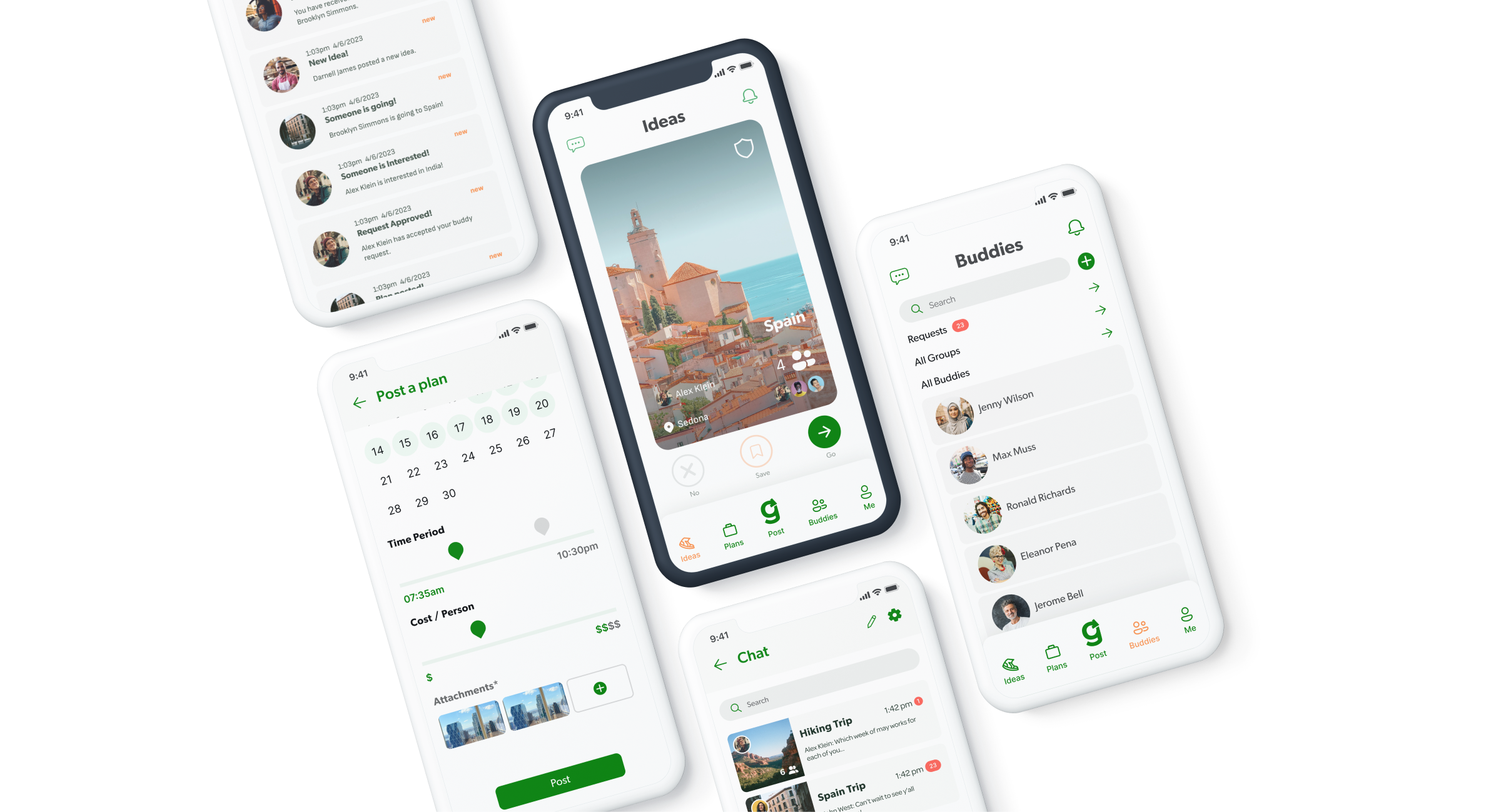
Results & Impact
GoBuddy transforms the way friends share and organize plans, moving from chaotic communication channels to a centralized, user-friendly app. This results in better organization, increased participation, and a more enjoyable experience for everyone involved.
User Story
Sarah loves planning trips with friends but finds it challenging to coordinate schedules and preferences through multiple text chats and social media groups. She often misses out on activities due to information overload and scheduling conflicts.
User Story
Sarah downloads GoBuddy and starts using it to plan her next hiking trip. She posts her trip idea, including dates, location, and activity type. Her friends easily browse through the app, filter activities based on their availability and interests, and join the trip with just a few clicks. Sarah and her friends now have a streamlined planning experience, making it easier to organize and enjoy group outings without the hassle of coordinating through multiple platforms
(In first month of launch, we successful get 220 user registered)
(Await the updates)
(Await the updates)
(Await the updates)


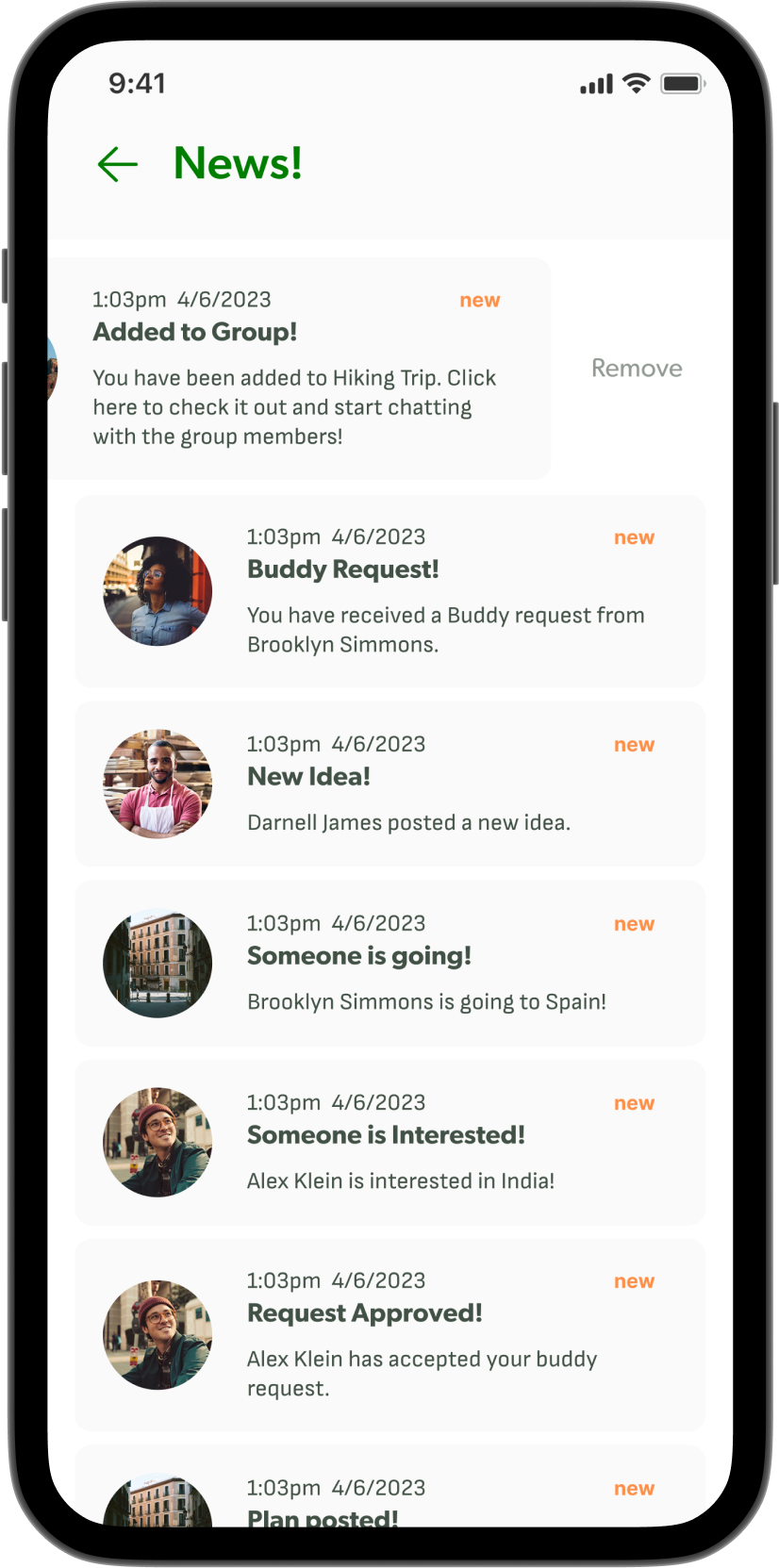
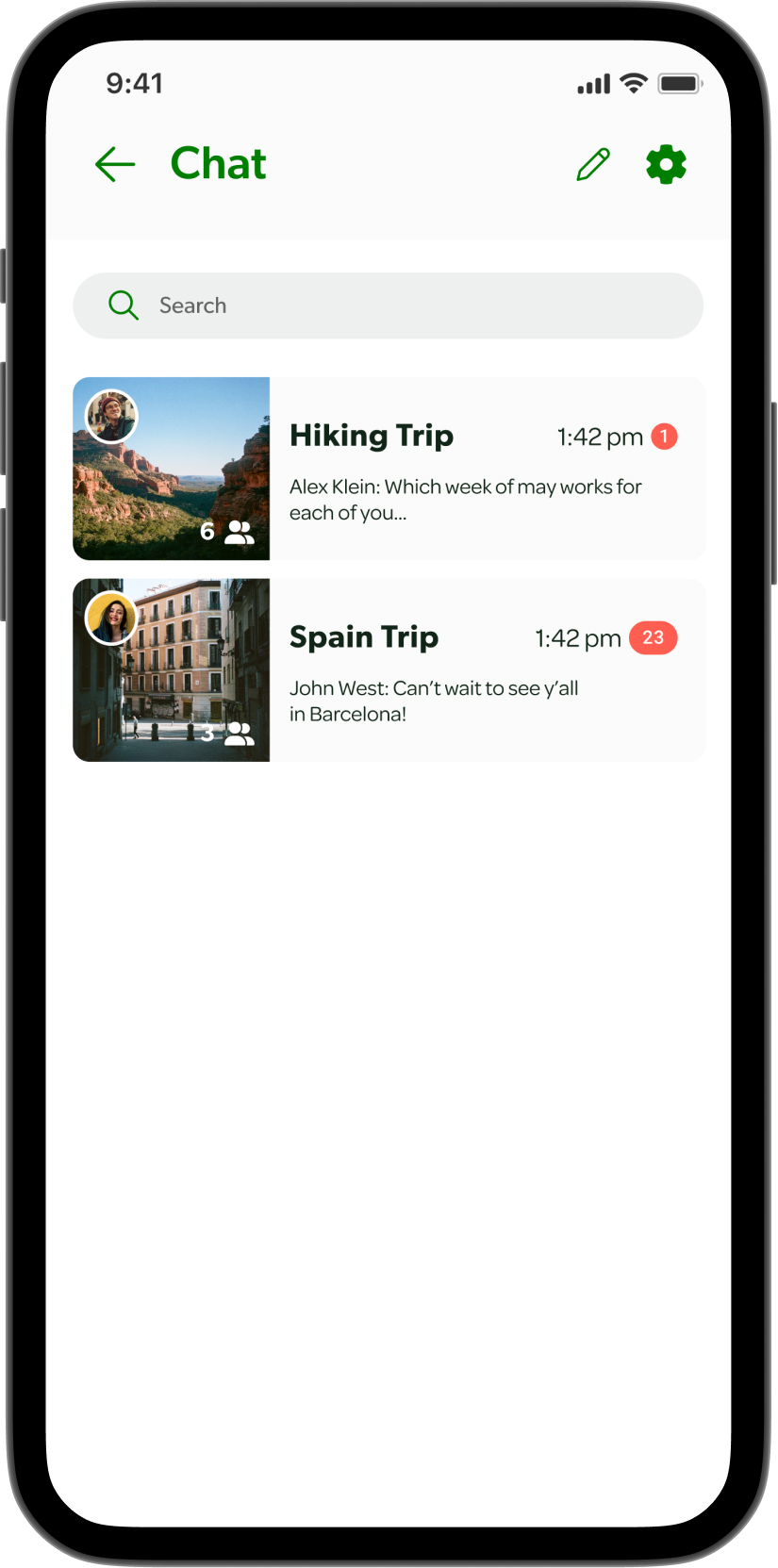
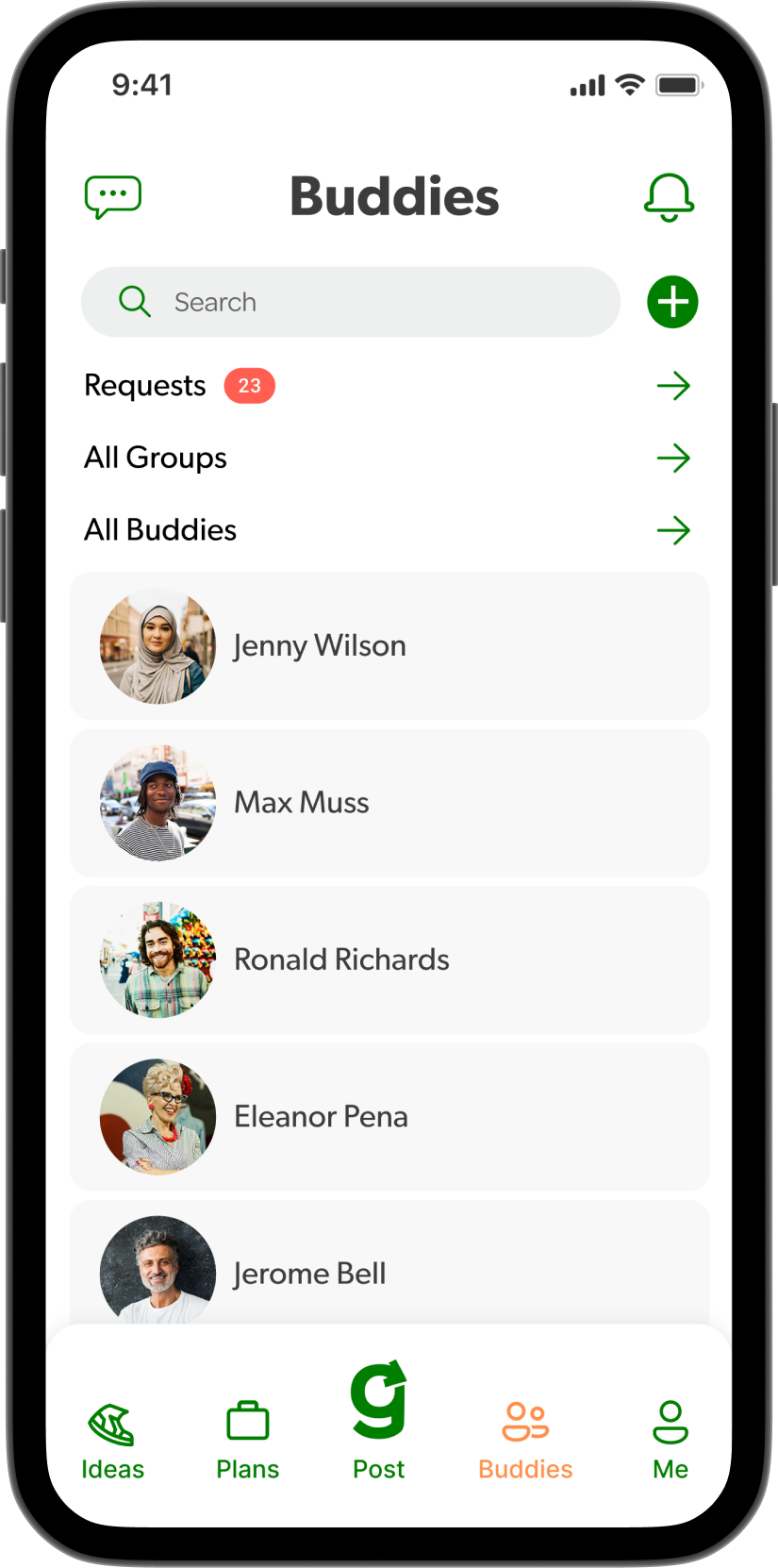
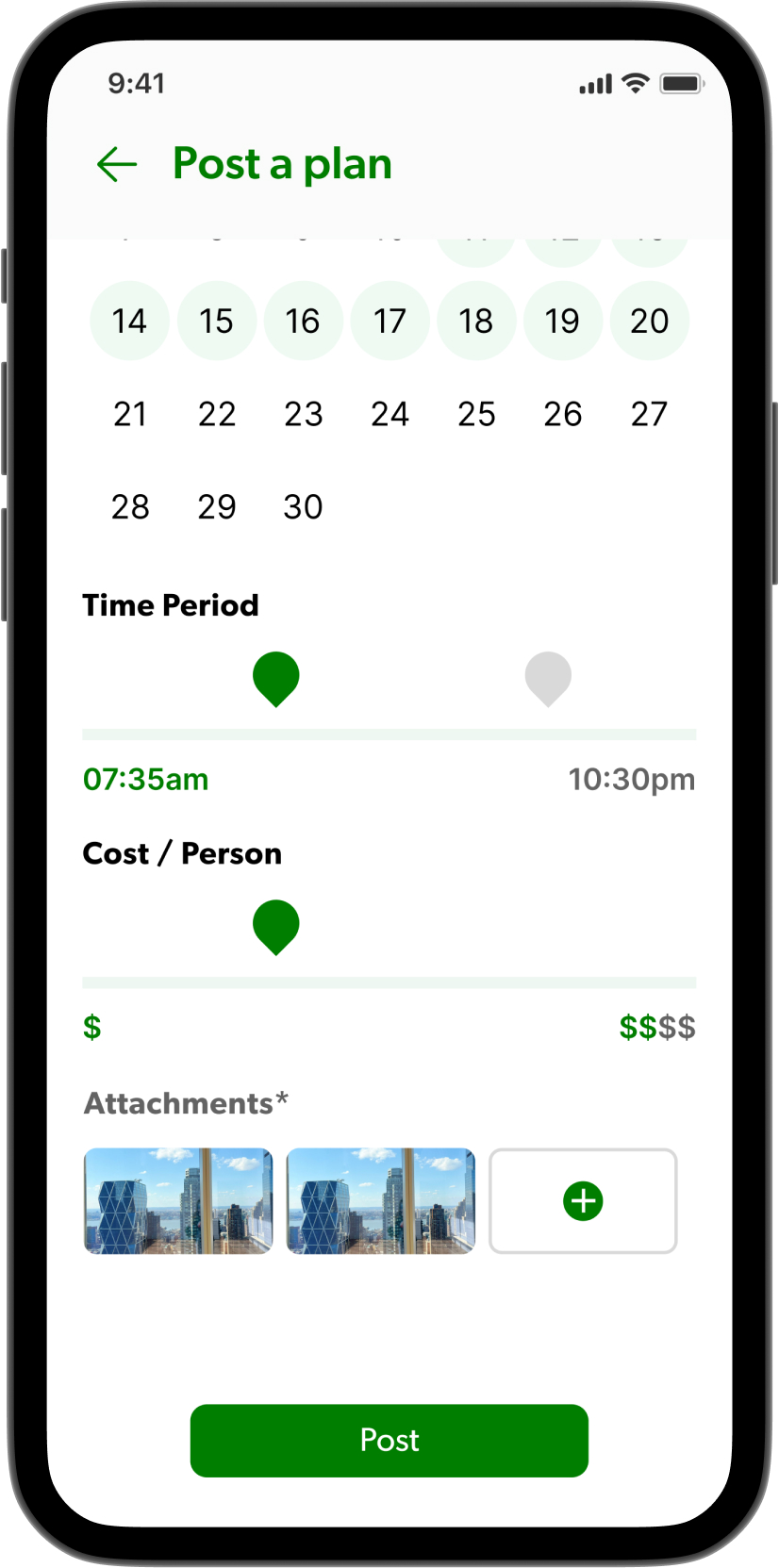
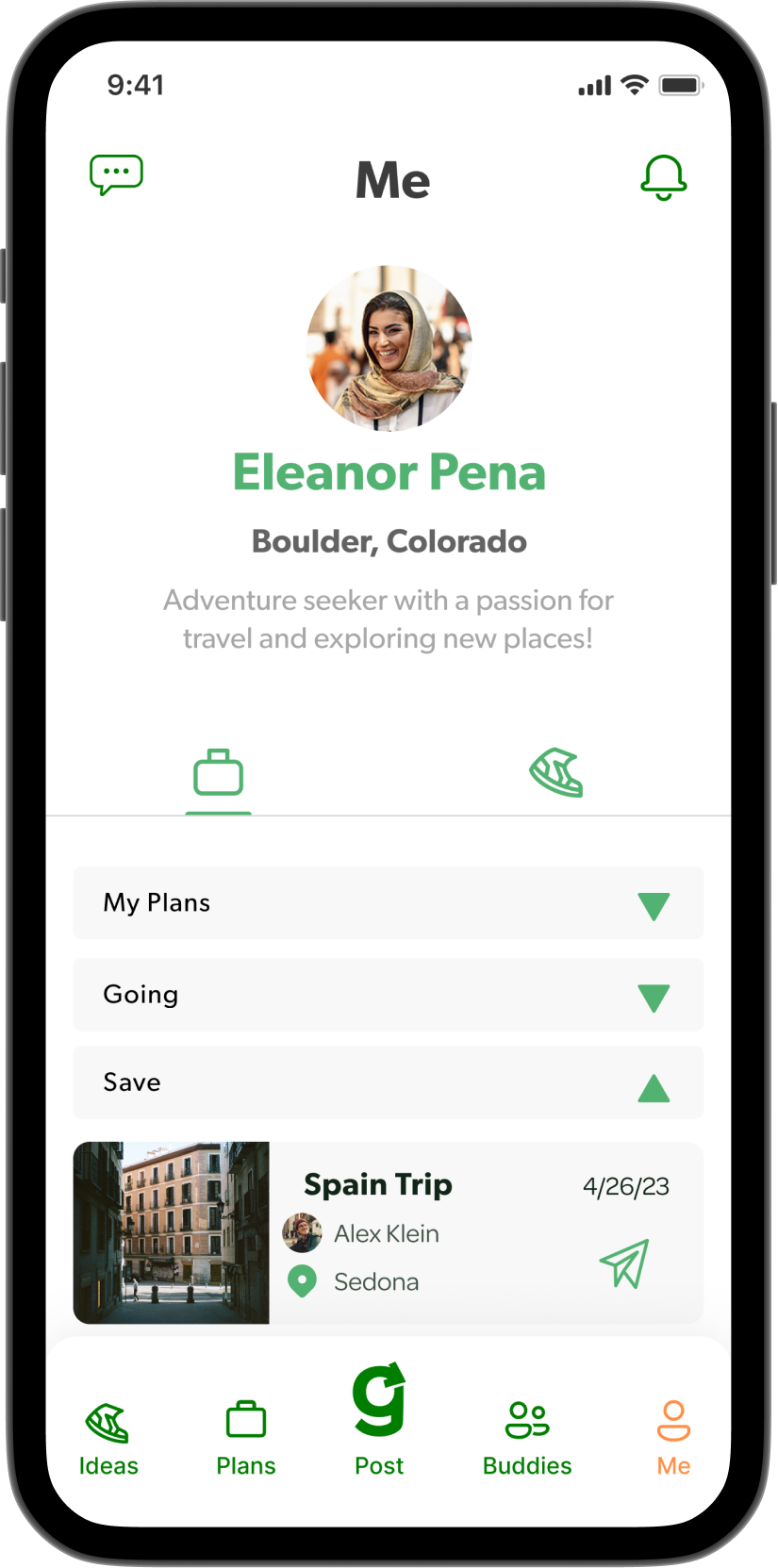

Sketching
Sketches are also important in the UX design process because they provide a quick and flexible way to brainstorm and explore different ideas. They allow designers to iterate rapidly, test various concepts, and receive early feedback without investing significant time and resources. Sketching helps in visualizing the overall structure and flow of the design, making it easier to identify and address potential issues early on. This foundational step ensures that the final design is well-thought-out, user-centered, and aligned with project goals.

user flow
Creating a user flow in the UX design process is essential because it helps visualize the user's journey through a product, ensuring that each step is intuitive and seamless. By mapping out these interactions, I can identify potential pain points and optimize the overall user experience. This approach not only enhances usability but also aligns the design with user needs and business goals, leading to a more successful and user-friendly product.

Zeplin & figma
We use Zeplin to deliver detailed design specifications and assets to our development team, ensuring that our designs from Figma are accurately implemented. This tool enhances collaboration by providing clear annotations and fostering efficient communication, making our design-to-development process smoother and more effective.
Style guide

components

